Getting Used to "Logback"
Introduction
Logback is a successor to the old school log4j. Logback constitues of 3 modules :logback-classic : Offers a native implementation of the SLF4J API.
logback-access : This log generated when a user accesses a web-page on a web server.
Logback-classic module requires the presence of slf4j-api.jar and logback-core.jar in addition to logback-classic.jar on the classpath. The logback-*.jar files are part of the logback distribution whereas slf4j-api-1.7.5.jar ships with SLF4J, a separate project.
The one I used was RollingFileAppender. It gave me flexibility to choose the RollingPolicy and decide what should be the check point to roll over to new log file and what format should the old file be saved as.
Why use Logback?
According to me the striking feature of Logback are:- Faster, smaller, higher mileage.
- Modular Architecture
- Easily integrates with legacy systems.
- Highly configurable.
You can find detailed list of advantages straight from the horses mouth here.
Logback configuration
The steps that logback follows for configuration are:
Logback delegates the task of writing a logging event to components called appenders. There are different types of appenders that logback supports. Please see in the below diagram for the hierarchy of Appenders.- Logback tries to find a file called logback.groovy in the classpath.
- If no such file is found, logback tries to find a file called logback-test.xml in the classpath.
- If no such file is found, it checks for the file logback.xml in the classpath..
- If neither file is found, logback configures itself automatically using the BasicConfigurator which will cause logging output to be directed to the console.
Typical Logback xml
Appenders
Multiple Appenders
It is possible to have multiple file appenders in your application. This might be needed when you need to generate multiple log files based on your requirement. There is a one-to-one relation between files and appenders.
My tryst with multiple file appenders was to ensure certain use-case log went into one log file and others were logged into another file. The key to this type of implementation is adding a filter as shown in the code below:
Logging Levels
The set of possible levels (TRACE, DEBUG, INFO, WARN and ERROR). The effective level for a given logger L, is equal to the first non-null level in its hierarchy, starting at L itself and proceeding upwards in the hierarchy towards the root logger. To ensure that all loggers can eventually inherit a level, the root logger always has an assigned level. By default, this level is DEBUG.
The below 2 examples from Logback website are self explanatory and clearly show how logging inheritance works.
In the example above, the loggers root, X and X.Y.Z are assigned the levels DEBUG, INFO and ERROR respectively. Logger X.Y inherits its level value from its parent X.
The below 2 examples from Logback website are self explanatory and clearly show how logging inheritance works.
| Logger name | Assigned level | Effective level |
|---|---|---|
| root | DEBUG | DEBUG |
| X | none | DEBUG |
| X.Y | none | DEBUG |
| X.Y.Z | none | DEBUG |
In above example, only the root logger is assigned a level. This level value, DEBUG, is inherited by the other loggers X, X.Y and X.Y.Z
| Logger name | Assigned level | Effective level |
|---|---|---|
| root | DEBUG | DEBUG |
| X | INFO | INFO |
| X.Y | none | INFO |
| X.Y.Z | ERROR | ERROR |

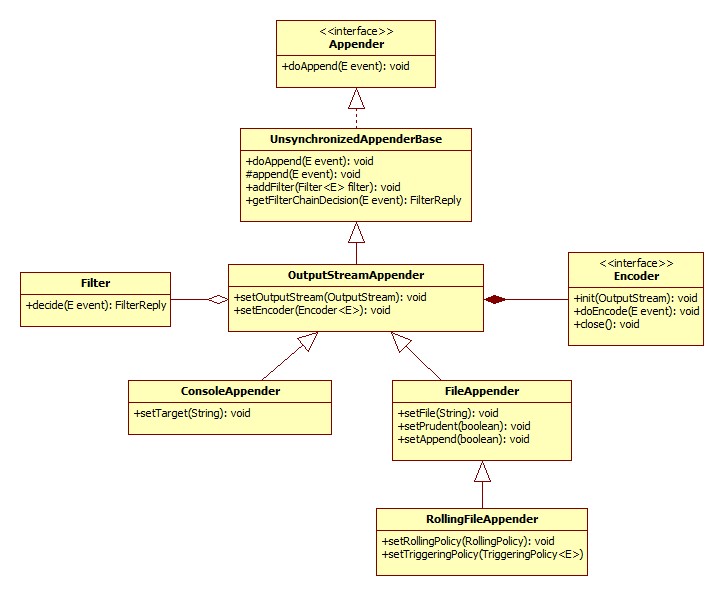

Comments
Post a Comment